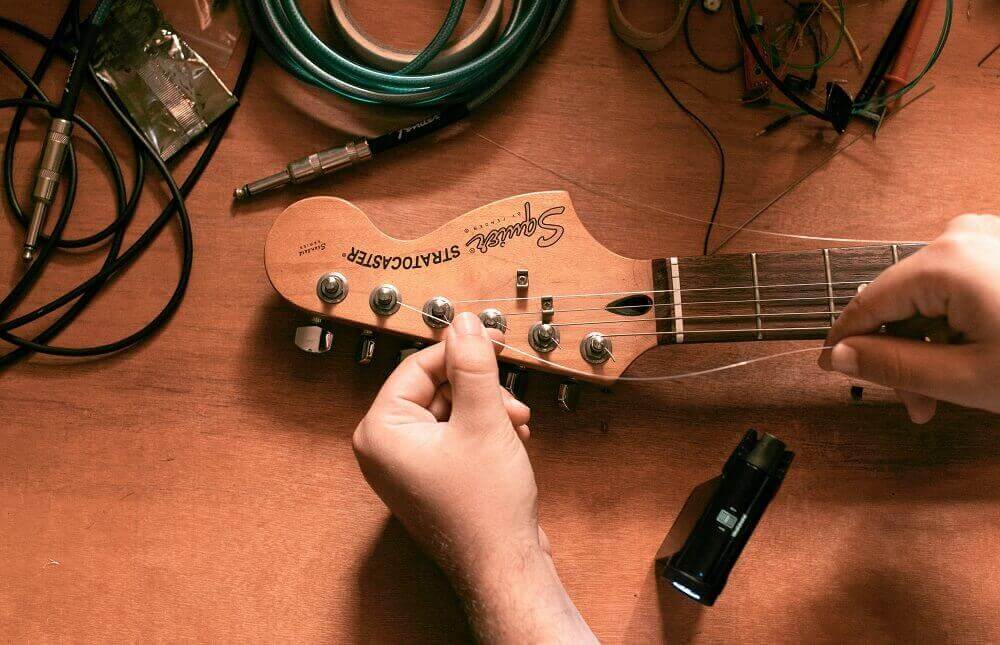Creating a unique, personal sound is an essential part of every guitarist’s journey.
In the digital world, achieving this has become increasingly accessible and customizable.
Software has emerged as a powerful tool, enabling musicians to tailor their guitar effects to their specific preferences.
It offers countless possibilities, from common distortion and overdrive to more unique, elaborate effects.
This raises an intriguing question for guitarists everywhere: Is it feasible to create custom guitar effects using these software programs?
This article will explore this idea, delving into the possibilities and limitations of creating tailor-made sounds using software.
Table of Contents
- Can You Create Custom Guitar Effects With Software?
- What Software Can Be Used for Custom Guitar Effects?
- Essential Elements in Guitar Effects Software
- How to Start Creating Your Own Guitar Effects?
- Pros and Cons of Using Guitar Effects Software
- What Equipment is Needed to Use Guitar Effects Software?
- Can You Use Mobile Apps for Guitar Effects?
- How Much Does Music Software for Custom Guitar Effects Cost?
- Effects and Sound Quality: Comparing Software and Pedals
- How to Obtain the Sound You Want with Computer Software
- Tips and Tricks for Beginners in Customizing Guitar Effects
- The Bottom Line
Can You Create Custom Guitar Effects With Software?
Yes, you can create custom guitar effects using software. Several digital audio workstations (DAWs) and specific guitar effect software applications are available to produce a wide array of guitar effects. These software options allow users to manipulate and modify the sound output to create unique tones and effects.
Indeed, the topic of guitar effects, particularly the use of software to create them, is a rich and multifaceted one.
We haven’t just scratched the surface of what software can do for a guitarist’s sound.
Beyond basic effects manipulation, these digital tools can emulate the sound of legendary amplifiers, simulate the acoustics of famous venues, and even mimic the unique tones of vintage equipment.
Beyond that, we will also delve into how these software options can save you money, optimize your live performances, and expand your creativity in unparalleled ways.
As we explore these areas, you will gain considerable insight into the diverse capabilities of guitar effects software.
What Software Can Be Used for Custom Guitar Effects?
The digital revolution has dramatically expanded the resources available to guitarists, offering almost limitless customization options.
Among these, software solutions are particularly exciting, as they give musicians the ability to shape their sound without the need for physical gear.
AmpliTube – The Industry Standard
The AmpliTube software, developed by IK Multimedia, is often considered the industry standard in digital guitar effects processing.
Offering a vast range of emulated amplifiers, pedals, and cabinets, AmpliTube provides a diverse spectrum of tones and sound-shaping capabilities.
You can even build custom signal chains in the software, emulating the complexity and uniqueness of a physical guitar rig.
You can even build custom signal chains in the software, emulating the complexity and uniqueness of a physical guitar rig.
This means you can even achieve analog-style effects setups within the digital space, offering a level of flexibility unmatched by traditional gear.
For those just starting with digital effects, AmpliTube also offers a range of preset configurations, which can serve as a starting point for further exploration and customization.
Guitar Rig – Versatility and Customization
Another popular option for guitar effects software is Guitar Rig, developed by Native Instruments.
Guitar Rig offers a range of powerful resources, including multiple amps, cabs, mics, and effects, all of which can be fine-tuned to the player’s preference.
The software also features a robust preset library, and allows for deep customization of signal chains, turning the computer into a virtual guitar rig.
Watching this embedded video tutorial might give you a clearer idea about how to use these softwares and the diversity of tones and effects they can produce.
You will get the chance to see these software in action, helping you understand their functionality and potential.
Overloud TH-U – Pushing the Boundaries of Realism
Overloud’s TH-U software takes things to yet another level, with its Rig Player technology that provides incredibly authentic recreations of real-world gear setups.
This feature analyzes actual rigs – including the amplifiers, effects, and audio chains – and then creates a digital replica that can be controlled from the software.
This feature analyzes actual rigs – including the amplifiers, effects, and audio chains – and then creates a digital replica that can be controlled from the software.
This provides users with an astonishing level of realism, allowing them to effectively ‘plug into’ famous or customized rigs from their computer.
TH-U also offers a broad selection of emulated gear beyond just guitar effects, including studio equipment and synths, offering an all-in-one solution for digital music production.
Essential Elements in Guitar Effects Software
When it comes to creating music, guitar effects software are a critical tool for guitarists.
These programs help musicians to add various sound effects to their music and enhance their performances.
Prior knowledge about the essential elements in a guitar effects software can greatly assist in selecting the right tool with the right features.
Range of Effects
The best guitar effects software provides a great variety of sound effects.
These may include distortion, delay, reverb, and chorus, among others.
A musician has the freedom to experiment with various effects combinations to find the distinct sound they want.
A software with a wide range of effects will aid in creating unique tones and music.
The best guitar effects software provides a great variety of sound effects.
This statement holds because wide-ranging effects cater to a splace for creativity.
You can test out different combinations of effects using the software, experimenting until you achieve the sound that matches your musical style.
User Interface
An intuitive and easy-to-use user interface is another essential element in guitar effects software.
It genuinely simplifies the musicians’ task and should contain useful features like drag-and-drop capabilities and simple knobs and sliders for adjusting effects.
Good interface design makes it simple to navigate and experiment with different effects without getting lost or confused.
The design and usability of the software’s user-interface greatly determines the user’s overall experience.
Good interface design makes it simple to navigate and experiment with different effects.
An easy-to-navigate interface allows users to concentrate more on creating music rather than struggling with complex controls.
Simplicity and user-friendliness are crucial aspects of good guitar effects software.
Flexibility and Customization
The ideal guitar effects software should give musicians the flexibility to customize their sound effects to their preference.
This can involve adjusting the intensity of the effects, combining different effects or even creating distinctive effects.
Software that offers this adaptability enables musicians, particularly in the digital age, to create unique sounds that define their musical style.
Musicians can better express their distinct musical style with a tool that permits customization.
Software that offers this adaptability enables musicians to create unique sounds that define their musical style.
By being able to modify and adjust sound effects, musicians can create a sonic fingerprint.
The ability for guitarists to customize sound effects to match their taste and style adds another level of personal creativity to their music output.
How to Start Creating Your Own Guitar Effects?
Creating your own guitar effects can be a rewarding endeavor that provides a level of musical uniqueness and personalization.
Given the proliferation of technology and accessibility of music tools, it’s now more feasible than ever to craft your very own tone.
Before diving into creating your own effects, it’s important to understand the basics of guitar effects.
These are often categorized into groups like distortion, delay, reverb, modulation, and others.
Each of these groups adds a certain flavor to your overall sound and can lend it a specific genre or tone character.
For example, distortion is the backbone of genres like rock and metal, while reverb and delay can add spaciousness and depth to your tone.
Understanding the impact and function of each effect group is the fundamental step in creating your own guitar effects.
By comprehending how individual effects interact and complement each other, you can start formulating your own distinct sound.
Modern technology has facilitated the creation of virtual guitar effects via VSTs (Virtual Studio Technology).
VSTs are audio plugin software interfaces that provide a wealth of sound possibilities.
Here’s a URL of a video that complements this topic perfectly:
By watching this video, you’ll get an in-depth insight into crafting amazing guitar tones and effects with free Ampsim VSTs.
Ampsim VSTs emulate the sound of various guitar amps and effects pedals, giving you limitless possibilities for tone crafting.
VSTs are a game-changer for guitarists, providing expansive musical possibilities with the click of a mouse.
This concept is especially handy for musicians on a budget or those who want to experiment with different sounds without needing to invest in countless pieces of physical equipment.
One of the most exciting aspects of creating your own guitar effects is the ability to experiment and craft a unique sound that’s inimitably yours.
Don’t be afraid to venture outside the box and push the boundaries of what’s traditionally accepted.
Experimentation is what led to some of history’s most iconic guitar tones, after all!
Don’t be afraid to experiment and break the rules – that’s how new sounds are born!
In the spirit of creating guitar effects, never hesitate to twist knobs, mix effects and modify presets.
Most importantly, trust your ears – if it sounds good, it is good!
Pros and Cons of Using Guitar Effects Software
Guitar effects software are an innovative way to experiment with variations in your sound and technique.
They provide an ample range of effects, tones, and simulations that are otherwise unavailable with traditional guitar equipment.
However, like any other tool, it comes with its own set of advantages and disadvantages.
Benefits of Guitar Effects Software
One of the major benefits of guitar effects software is their convenience.
They are readily accessible and easy to use, allowing musicians to experiment with various sounds without the need for additional equipment.
A digital interface eliminates the need for carrying around heavy equipment such as amplifiers and effects pedals.
A digital interface eliminates the need for carrying around heavy equipment such as amplifiers and effects pedals.
This feature contributes greatly to the portability factor as you can have your entire setup on your laptop or even a smartphone.
Apart from their convenience, these programs have a wide array of sound options often not available in traditional setups.
Drawbacks of Guitar Effects Software
While there are ample benefits, guitar effects software also have their limitations.
One notable drawback is the lack of physical interaction.
Traditional amplifier systems and pedals come with a tactile element of adjusting knobs and switches which some musicians prefer, claiming it gives them a more hands-on approach to creating their sound.
Traditional amplifier systems and pedals come with a tactile element of adjusting knobs and switches which some musicians prefer, claiming it gives them a more hands-on approach to creating their sound.
This direct control allows them to feel the changes in real-time and reactiveness which is absent in software versions.
Also, while the software can simulate a vast range of sounds and effects, some might argue that the emulation may not completely replicate the tonal qualities of the original hardware.
Furthermore, there’s the issue of latency, or a delay in signal processing, which can be frustrating for musicians, especially during live performances.
Lastly, like other digital technologies, these softwares require power and are subject to technical glitches that can disrupt a performance or recording session.
Guitar effects software offer a lot of valuable tools for musicians who are willing to adapt to a digital platform despite the limitations.
What Equipment is Needed to Use Guitar Effects Software?
Using guitar effects software is a fantastic way to experiment with your sound and take your music to a whole new level.
However, before you can start exploring the limitless potentials of this software, there are certain pieces of equipment you’ll need to have in place.
The first and most obvious piece of equipment needed is a good quality guitar.
Secondly, you’ll need a computer with adequate specifications to run the software efficiently.
This means having a computer with enough processing power, memory, and a good sound card to handle the real-time processing and playback of the audio signals.
You don’t need a supercomputer, but the better your computer’s performance, the better your experience with the guitar effects software will be.
Also, most guitar effects software are designed to work best with certain operating systems like Windows or macOS, so ensure your computer runs on an OS which is compatible with your intended software.
Lastly, sufficient storage space is also important as these applications and sound files can require a considerable amount of disk space.
Also, most guitar effects software are designed to work best with certain operating systems like Windows or macOS, so ensure your computer runs on an OS which is compatible with your intended software.
This is important to prevent any compatibility issues and ensure smooth running of the application.
Always check the software requirements before purchasing or downloading any guitar effects software.
The next essential piece of equipment is a good audio interface.
This device connects your guitar to your computer, converting the analog signal from your guitar into a digital signal that the software can process.
While most computers come with a built-in sound card that could serve as an audio interface, a dedicated audio interface usually provides higher audio quality and lower latency.
Watching this video will help you understand how to efficiently use your computer as a pedalboard.
This means that you’ll learn how to achieve a wide range of sound effects without the hassle of dealing with a traditional physical pedalboard.
Additionally, whether you intend to play out loud or keep things quiet, you’ll need a good pair of headphones or an amplifier.
While standard computer speakers can technically suffice, a reliable pair of headphones or even a guitar amp will offer a much more accurate representation of the music.
Lastly, you may want to invest in a foot controller, although it isn’t as important as the other equipment mentioned.
A foot controller will allow you to switch between different effects, presets and even initiate recording while you’re playing, making it a valuable item for live performances and professional recordings.
Can You Use Mobile Apps for Guitar Effects?
In today’s technologically advanced world, the answer is a resounding yes, you can indeed use mobile apps for guitar effects.
Understanding Mobile Apps for Guitar Effects
Guitar effects are a way of modifying the sound of a guitar to create diverse tones and sounds.
Traditional effects relied on pedals and amplifiers to achieve these sounds.
However, with the advent of mobile apps, it’s become more convenient and instantaneous to generate these effects.
The use of mobile apps makes the process not just cost-effective but also extremely portable.
Essentially, these apps replace the need for carrying around multiple pedals and systems.
They incorporate virtual versions of popular effects, some even going on to add additional exclusive features.
Popular Apps for Guitar Effects
There are various mobile apps that cater to guitar effects, ranging in complexity and price.
AmpKit, Guitar AmpliTube, and ToneStack are just a few popular names in the market.
These apps often come with a range of in-app purchases allowing for customisation and expansion of sound options.
Some apps even offer features like recording, metronomes, and tuners.
Such additional features deepen the user experience, making guitar-playing exceptionally immersive and convenient.
They provide various functionalities that help not just in creating unique sounds, but also aid in other necessary aspects of guitar-playing.
Using Mobile Apps for Guitar Effects
In terms of usage, all it takes is plugging your guitar into your phone.
This can be achieved by using a simple adapter or interface that converts the guitar signal into one that’s readable by a smartphone.
Once the guitar is connected, the app can then process the sound and apply the chosen effects.
This setup ensures portability, making it possible to practice or perform virtually anywhere.
The use of mobile apps for guitar effects is not limited to practices or casual performances.
Professional musicians have also started incorporating these apps into their gear due to the vast array of options and portability they offer.
Is the Sound Quality of Mobile Guitar Effects Good?
When thinking about sound quality, it’s essential to note that mobile guitar effects apps can produce impressively high-end sounds.
Several apps offer studio-quality sound that competes with conventional guitar effects gear.
The sound quality might vary depending on the app, but it can certainly match up to traditional methods.
In more professional setups, mobile apps can absolutely be an addition to the overall gear.
The quality, convenience, broad array of effects, and affordable prices that these apps offer definitively make them worth exploring.
Whether you’re a beginner or a professional, the fact remains that mobile apps for guitar effects have opened a new realm of possibilities in the music world.
How Much Does Music Software for Custom Guitar Effects Cost?
When venturing into the world of custom guitar effects, one of the necessary tools you’ll come across is music software.
As with many products and services in the market, the cost of this software varies widely, depending on several factors.
The main factors that influence the cost of music software for custom guitar effects include the software’s features and its manufacturer.
Software with more features or from renowned manufacturers generally cost higher.
However, it’s worth noting that a more expensive software doesn’t always guarantee better quality or effectiveness.
It’s therefore imperative to consider your specific needs, knowledge level, and budget before making a purchase.
Let’s delve into the various price ranges of guitar effects software and what each category offers.
Software with more features or from renowned manufacturers generally cost higher.
Indeed, software with advanced features such as a variety of audio effects, sound editing capabilities, multi-track sequencing, and compatibility with a wide range of audio interfaces tend to come at a premium price.
Similarly, software from manufacturers with a reputation for producing excellent music products may command a higher price due to their perceived value and quality.
Music software for custom guitar effects can be grouped into three main categories based on price: free, mid-range, and high-end.
Free software may offer basic features and is a good starting point for beginners.
Mid-range software, priced between $50 and $200, offers slightly more features and complexity.
High-end software, costing upwards of $200, caters to professionals and advanced musicians, offering a plethora of features and customization options.
High-end software, costing upwards of $200, caters to professionals and advanced musicians, offering a plethora of features and customization options.
Such software may provide high-quality audio effects, extensive sound editing capabilities, and an interface that supports live performances.
They also typically come with comprehensive customer support and regular updates to improve user experience and fix bugs.
The provided video can help you understand the different types of music software available and their respective features.
It also contains insights from experienced guitarists that could guide your purchase decision.
Effects and Sound Quality: Comparing Software and Pedals
A conversation about the effects and sound quality of music technology is incomplete without discussing software and pedals.
The comparison of the two sheds light on the evolving dynamics in the music sphere, especially with technological advancements.
Advancements in Software Technology
Starting with software, the computer-based effects have seen substantial growth over the past decades.
Advanced digital music production software such as Ableton Live, Logic Pro, and Pro Tools have revolutionised the music industry.
These software offer a diverse range of effects and endless opportunities for customization, enabling musicians to create unique soundscapes.
Moreover, music software generally comes with a low latency feature, ensuring smooth performance during live sessions.
Music production software brings a stunning depth and complexity to music, transforming the creative process.
This statement is supported by the fact that several major hits you hear on the radio today are produced using such software.
Moreover, the ability to save presets is another great advantage of using music production software for effects.
This doesn’t mean that software is superior to pedals in all aspects though.
Reliability of Pedals
Moving onto pedals, they have been a constant element in a musician’s setup for decades.
Pedals continue to maintain their relevance in the industry due to their ease of use and reliability.
A significant advantage of pedals is their analog nature, which provides a unique warmth and character to the sound that is highly sought after, especially in specific genres like blues and rock.
Moreover, the tactile experience of using pedals is unmatchable.
The physical interaction with equipment has a nostalgic charm and is often cited as the reason behind their timeless popularity.
The true essence of pedals lies in their simplicity and the raw analog sound they produce.
Pedals provide musicians with an unparalleled hands-on control, that allows for real-time adjustments and effect changes during a performance.
Unlike software, pedals are not subject to crashes of digital systems, affirming their dependability.
Despite their persistent appeal, pedals may have certain limitations compared to software.
These include a restricted number of effects, limited customization options, and the need for physical space and upkeep – factors that could determine a musician’s preference for software or pedals.
Finding the Balance
When it comes down to choosing between software and pedals, perhaps the answer is finding a balance that best suits a musician’s style, needs, and budget.
While software offers depth, complexity, and customization, pedals offer distinct, raw sound and reliable execution for live performances.
Whether it’s software or pedals, the goal is always the same – to create and enhance one’s music.
Both software and pedals play a crucial role in today’s music production, each with their unique offerings and advantages.
This draws attention to the fact that the preferences of musicians are subjective and differ based on their individual requirements.
So, while the debate on software VS pedals continues, the ultimate choice rests with the musician and the sound they desire to create.
How to Obtain the Sound You Want with Computer Software
Music production has been revolutionized by the introduction of computer software that discriminates the process of obtaining the sound you want.
Software programs offer a range of features to alter and enhance sound in real-time, simplifying the process of sound production.
You no longer need a fully stocked and pricey recording studio to produce music.
Identifying the Type of Sound You Want
Before proceeding, it is essential first to determine the type of sound you want to obtain.
This involves contemplating factors like genre, tone, and the overall ambiance your music should convey.
Analysing music similar to your desired sound can also prove beneficial.
The process of identifying your desired sound is not just practical, but it helps inform your creative approach.
Take some time to listen to a variety of music styles and try distinguishing the elements you enjoy.
“Take some time to listen to a variety of music styles and try distinguishing the elements you enjoy.”
This helps in identifying why certain tracks elicit certain emotions in you, and further assists in narrowing down the type of sound you want to achieve.
It can even inspire new ways of approaching your music.
Exploring Various Software Programs
There is a plethora of sound software available on the market, offering a range of capabilities and functionalities.
Some, like Logic Pro, Ableton Live, and Pro Tools, specialize in sound recording and mixing.
Others, like FL Studio or GarageBand, offer virtual instruments and pre-recorded loops.
Watching the above video could be beneficial in demonstrating how to mold and manipulate sound using software.
Additionally, it provides you with an in-depth understanding of virtual guitar amp plugins.
Consider your budget, hardware capacities, and your sound objectives before selecting suitable software.
Experimenting with Sound
Having chosen your sound software, it’s time to get your hands dirty and start experimenting.
Experiment with different arrangements, tones or overlays to get the desired effect.
You can add filters, work with the audio levels and timings, and alter the sounds around to create something unique.
Becoming familiar with your software enables you to explore its capabilities and apply its tools innovatively.
“Becoming familiar with your software enables you to explore its capabilities and apply its tools innovatively.”
This empowers you to work deeply with your software, taking your sound creation abilities to the next level.
Constantly experimenting with your software might also lead you to develop a distinct sound of your own.
Tips and Tricks for Beginners in Customizing Guitar Effects
When you are just starting out with customizing guitar effects, it is important to first understand what each effect does.
Pedals such as distortion, overdrive, and fuzz are used to alter the sound of the guitar to create a heavier or more aggressive tone.
Delay and reverb effects can add depth to your sound by creating echoes or making it seem like you’re playing in a large room.
Chorus, phaser, and flanger effects add a swirling or sweeping sound, great for creating a psychedelic vibe.
Understanding these basic effects makes it easier to decide which ones to use when customizing your own sounds.
Pedals such as distortion, overdrive, and fuzz are used to alter the sound of the guitar to create a heavier or more aggressive tone.
This means that heavier genres like hard rock or metal would benefit most from these kinds of effects.
Similarly, softer genres might favor effects like delay or reverb.
The sound you want to achieve will determine the pedals you need.
There’s no one-size-fits-all solution.
Each pedal offers a unique sound modification and the best way to know which works for you is to experiment.
Going to a music store and trying out different pedals is a great way to find the sound that suits you.
You can also learn a lot from watching demos online and reading reviews.
Going to a music store and trying out different pedals is a great way to find the sound that suits you.
By trying various pedals, you get to compare different effects and find out how they affect your sound.
And remember, it’s not about how many pedals you have, but how well you use them.
After selecting your pedals, the next step is to organize your pedalboard.
The order in which you place your pedals can massively influence the overall sound you produce.
A general rule of thumb is to put gain-staging pedals like overdrive, distortion, and fuzz first in the chain, particularly if you want to preserve the purity of the effect.
Modulation effects like chorus or flanger tend to be placed next, followed by delay and reverb.
A general rule of thumb is to put gain-staging pedals like overdrive, distortion, and fuzz first in the chain, particularly if you want to preserve the purity of the effect.
Your chain of effects strongly impacts your overall sound.
There’s no definitive correct order, it’s up to you to experiment and find what works best for your unique sound.
The Bottom Line
Ultimately, choosing to use software for custom guitar effects comes down to individual preference and music production needs.
Software can provide wider variety, easy accessibility, and cost-effectiveness, whereas traditional pedals often offer superior sound quality and connectivity.
Though the initial phase of understanding and operating the software can be challenging, its benefits, in terms of limitless creativity and sound customization, far outweigh the learning curve hurdles.
The availability of mobile apps for guitar effects even makes practice easy and on-the-go.
In addition, when customizing guitar effects, careful attention to essential elements and sound quality, complimented with the right gear, can lead to a fulfilling music production experience.
It’s a creative journey worth venturing into for anyone passionate about unique sound production in guitar music.
So, experiment with different tools, learn the ropes, listen carefully to the output and tweak accordingly – you are the artist after all.

Born and raised in Florida! I’ve been playing guitars for the past 5 years. Love to learn, and I’m always striving to achieve greater heights in music. Currently have a Fender Stratocaster as my main guitar.